Office Bytes
By Vivian Molick from the February 2013 Edition “Alphabetizing Favorites” Do you have a lot of favorites (bookmarks etc) in your Internet browser? I sure do and they can become quite a mess, looking through it all every time you want to go to that favorite site again. A really good way to remedy that […]
Continue reading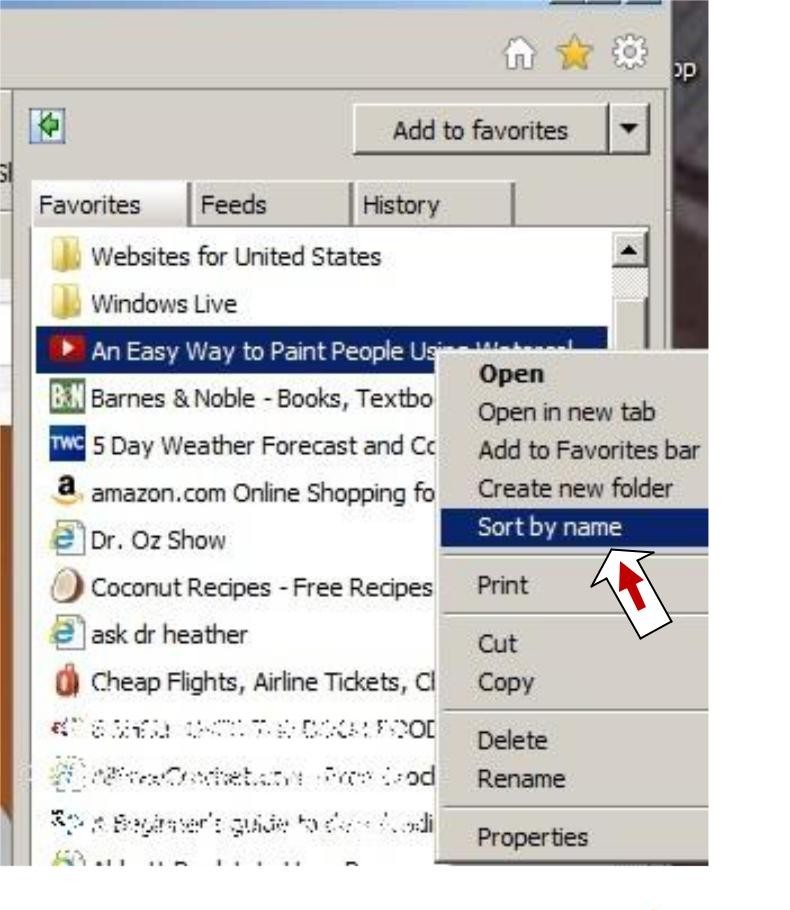

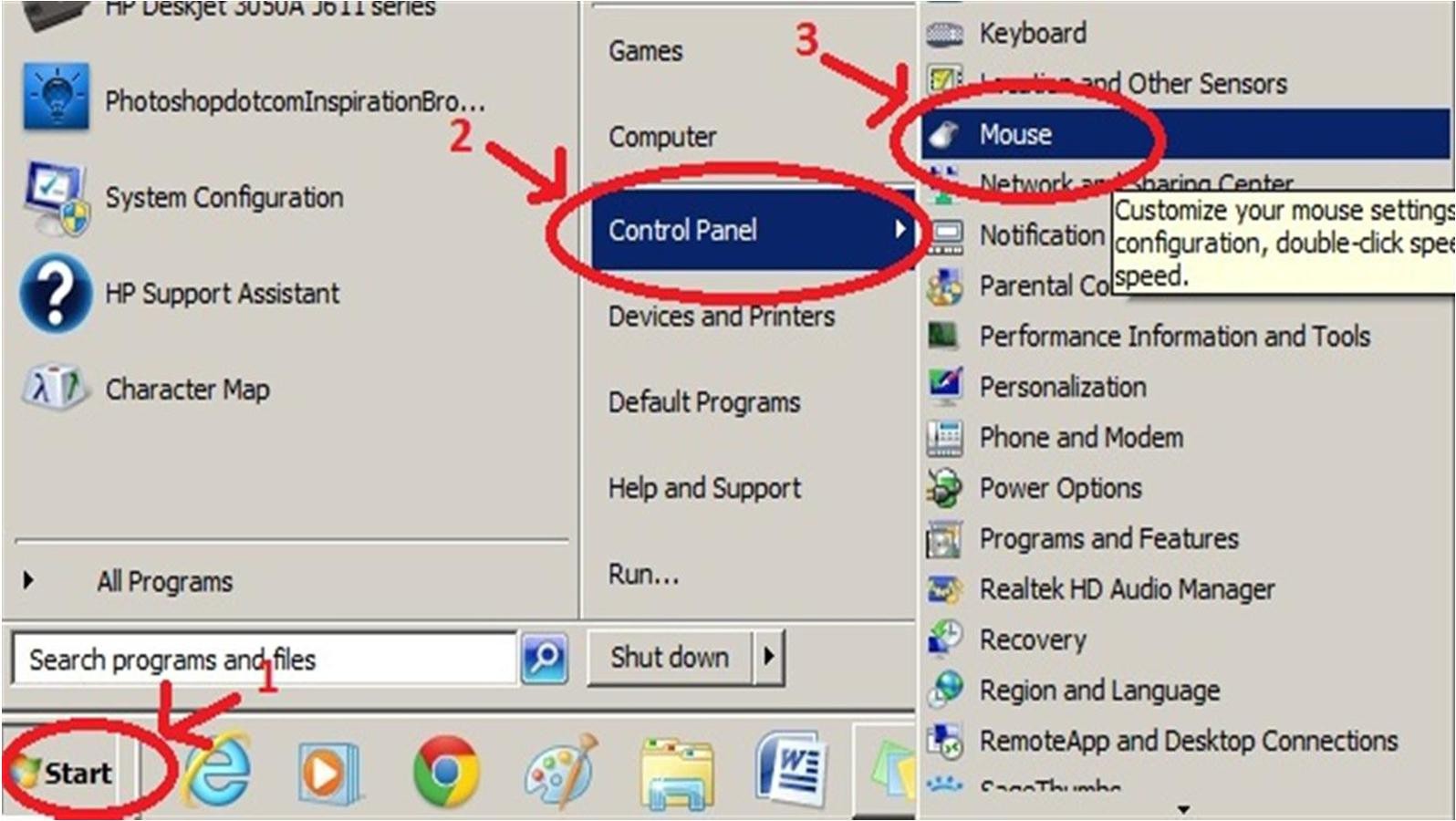
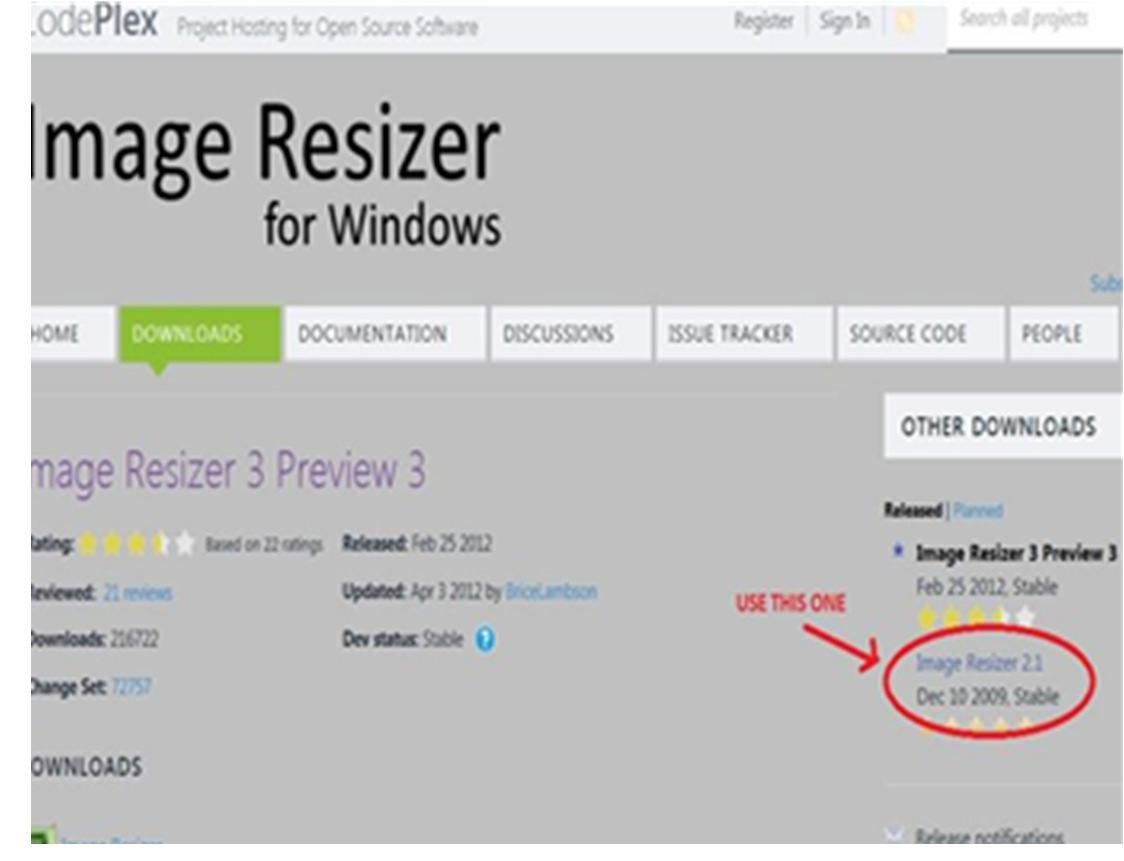
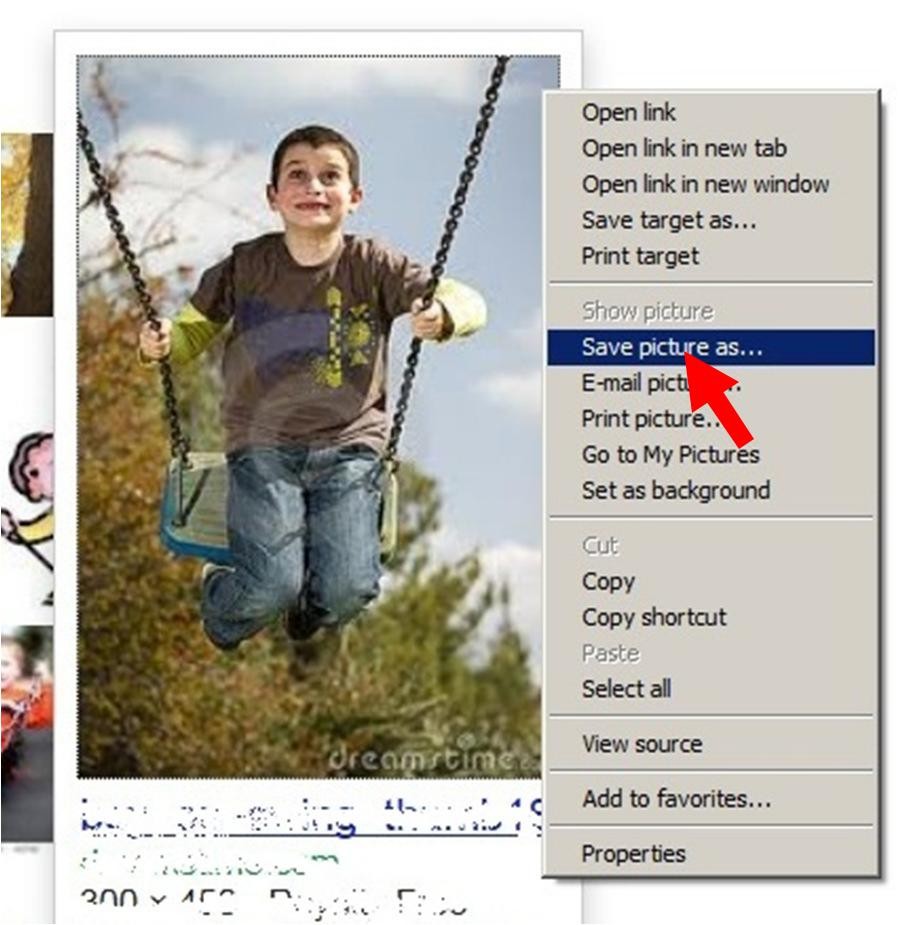


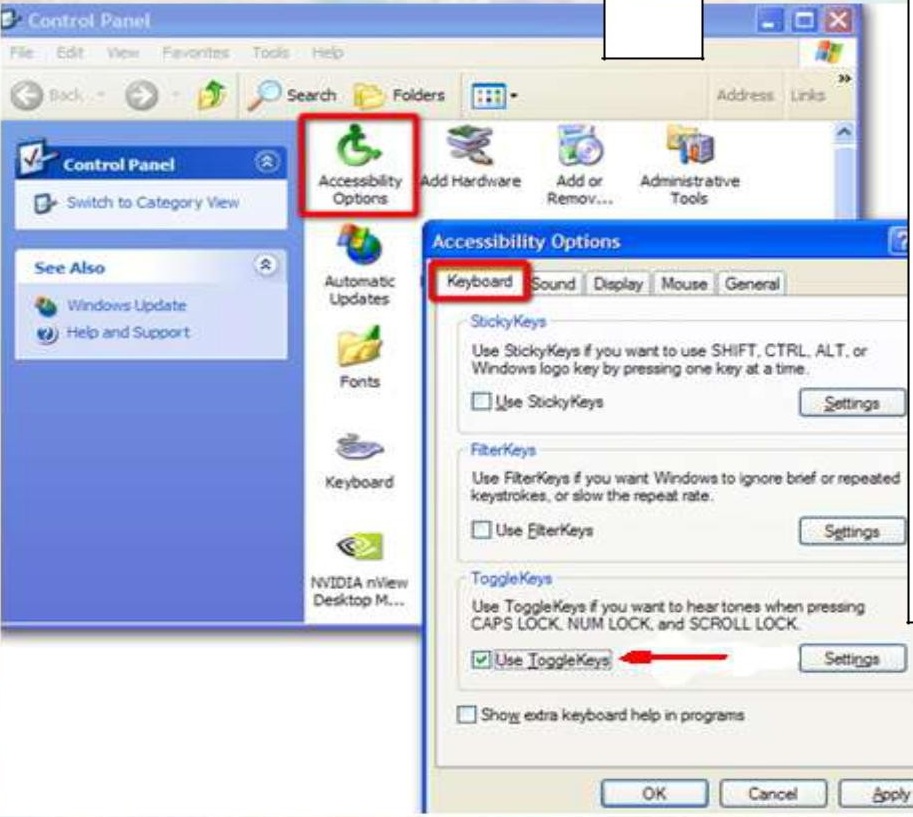
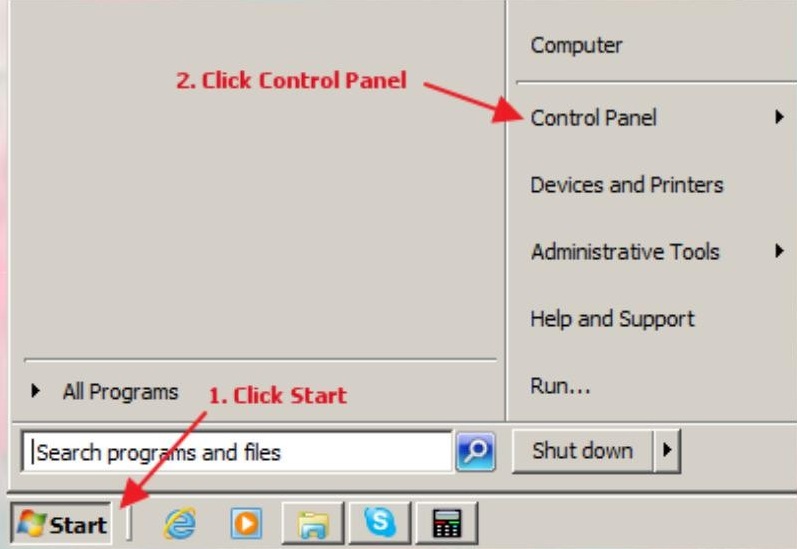

You must be logged in to post a comment.